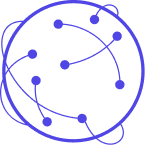Recruitment
The “recruitment” configuration describes how/where recruitment will take place. Every study needs to recruit from somewhere.
There are currently 3 types of recruitments:
Some fields are shared by all recruitment types:
Ad Campaign Name: This is the name of the ad campaign that will be created for recruitment.Objective: This is the Facebook “objective” of the recruitment campaign. You can read about the various objectives here. Certain objectives allow for certain optimization goals. For example, if you want to optimize for “messages,” you might pick “engagement” as the objective.Optimization Goal: The Facebook optimization goal, also called the “performance goal.” You can read more about the goals here.Destination Type: The type of destination that the ad will route people to. For example, if you’re sending people to a Messenger chatbot, use “messenger.” If you’re sending people to a web survey, pick “web.”Minimum Budget: The minimum budget used by ads. No ad will ever run with less than this and this will be used as the starting/default budget when recruitment begins.Start Date: The date in which the recruiting should start.End Date: The date on which the recruiting should end.
This is the easiest of the recruiting strategies where the Virtual Labs platform will routinely check your ad campaign and update the campaign accordingly to try and achieve your recruiting goals.
You will need to provide the following fields:
Budget: The amount you would like to spend in order to recruit your maximum sample.Max Sample: This is the maximum number of respondents to recruit.
Use this when you want to create a multi-arm randomized experiment (A/B test on Facebook) where some of your sample is sent to different destinations.
You will need to have the destinations configured and you will then need to set the following fields:
Ad Campaign Name Base: The name of the ad campaign(s) that vlab will create and use for recruitment. If you have more than one campaign (i.e. Destination Experiment), it will append -1, -2, etc. to this nameBudget Per Arm: How much you would like to spend per arm of your experimentMax Sample Per Arm: How big of a sample you would like to set for each arm of your experimentDestinations: The list of destinations that should be involved within the experiment
In this design, we generate an A/B test on Facebook but instead of sending your sample to different destinations, we run the ads at different times (a pipeline experiment design). You can set up how long each arm runs, and how long they are offset from the start of the previous arm.
You will need to provide the following fields:
Ad Campaign Name Base: The name of the ad campaign(s) that vlab will create and use for recruitment. If you have more than one campaign (i.e. Destination Experiment), it will append -1, -2, etc. to this nameBudget Per Arm: How much you would like to spend per arm of your experimentMax Sample Per Arm: How big of a sample you would like to set for each armArms: How many arms of the experiment would you like to createRecruitment Days: How many days you would like the recruitment to run forOffset Days: How many days you would like to pause the recruiting for