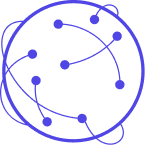Testing
In order to test the chatbot, you will need to create a link with two important bits that you must supply yourself:
- The Facebook Page ID or username of the Facebook Page.
- The shortcode of the form you want to test.
You can find the username by going to the page and see what is in the URL bar of your browser. The part after “facebook.com” will be the username:
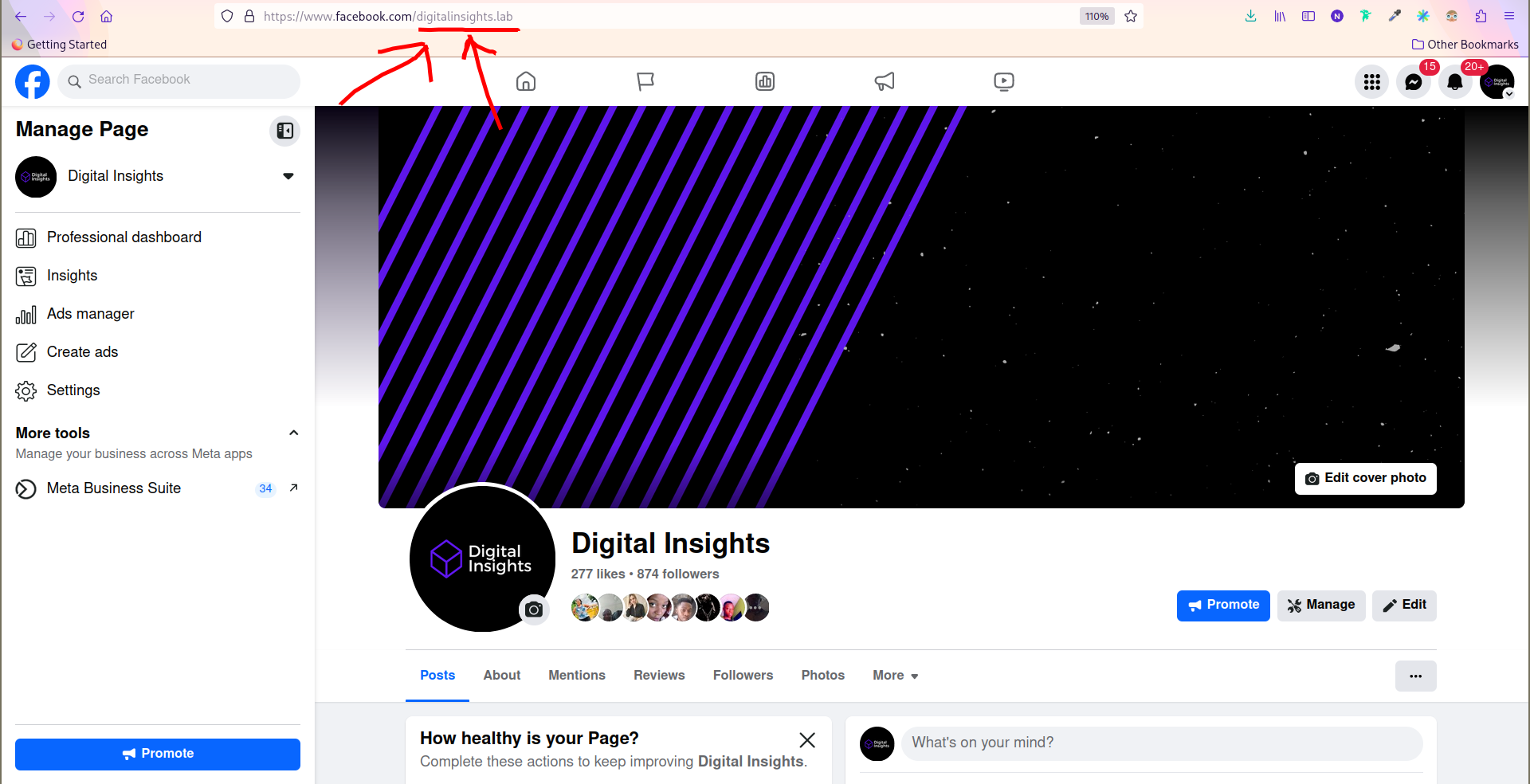
Now, given that your facebook username is “digital.insights” and you want to test the form in Fly with the shortcode “mytestcode” - you would go to the following url:
https://m.me/digital.insights?ref=form.mytestcode
Replace “digital.insights” with your Page’s username and replace “mytestcode” with the shortcode you want to test and you should be able to test the survey!
Assume you’re using the same page, with username “digital.insights” - now say you want to test the form again. Fly Surveys does not allow anyone to take a survey twice, so you can’t!
Instead you’ll have to use the special reset link, provided to you by your administrator.